Frequently Asked Questions

Contact us: support@swimcraze.com
General Q's
I'm new here. What do I do?
Most pages have a “What to do” button at the top left. Click them for step-by-step walkthroughs. 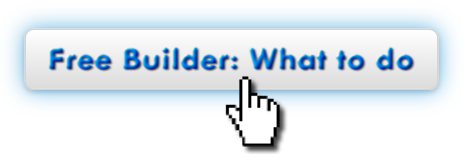
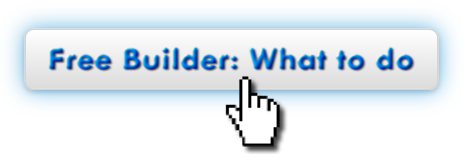
What is this thing?
SwimCraze is a website that provides fun swimming workouts at the click of a button. Free users can access a limited version of our workout builder.
 VIP users have access to a customizable workout builder and a personalized profile. They can save workouts, set goals, and see/share workouts with the SwimCraze community. Give us a try!
VIP users have access to a customizable workout builder and a personalized profile. They can save workouts, set goals, and see/share workouts with the SwimCraze community. Give us a try!
What are the Bronze, Gold and Platinum Tracks?
Each track makes unique workouts based on the type of swimmer you are. The  is designed for beginner to intermediate swimmers, the
is designed for beginner to intermediate swimmers, the  – intermediate to advanced, and the
– intermediate to advanced, and the  – advanced to competitive.
– advanced to competitive.
 is designed for beginner to intermediate swimmers, the
is designed for beginner to intermediate swimmers, the  – intermediate to advanced, and the
– intermediate to advanced, and the  – advanced to competitive.
– advanced to competitive. How does it work?

What is the bank of sets?
The  Bank of sets contains all the possible sets that can show up in your workouts. Picture each set printed on a playing card. When your workout appears, it’s like you’re being dealt a hand of those cards. Click the “Craze it!” button, and you’re dealt a new hand. Here, the bank would be the entire deck of cards.
Bank of sets contains all the possible sets that can show up in your workouts. Picture each set printed on a playing card. When your workout appears, it’s like you’re being dealt a hand of those cards. Click the “Craze it!” button, and you’re dealt a new hand. Here, the bank would be the entire deck of cards.  =
= 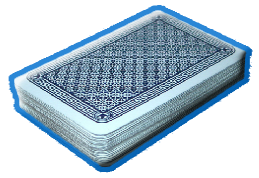
Can I create or delete sets?
Yes! But only if you're a VIP member. VIPs have complete control over their  Bank of sets. They can view all possible sets, remove undesirable sets, or add completely new sets. This, paired with using the "Hold" buttons on the
Bank of sets. They can view all possible sets, remove undesirable sets, or add completely new sets. This, paired with using the "Hold" buttons on the 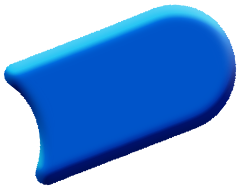 VIP Workout Builder allows a VIP member to ensure their workout contains exactly the sets they want. They can be their own coach!
VIP Workout Builder allows a VIP member to ensure their workout contains exactly the sets they want. They can be their own coach!
So I printed the workout, now I'm supposed to bring this to the pool?
Yes! You may want to wet the sheet, slap it on a kickboard, and prop the kickboard up at one end of your lane. It can now serve as a hands-free workout agenda. If the ink on the page smears, it may be worthwhile to use sheet protectors. We recommend secure-top sheet protectors from Avery. 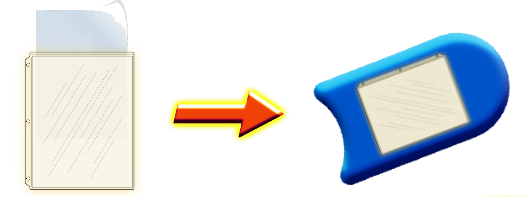
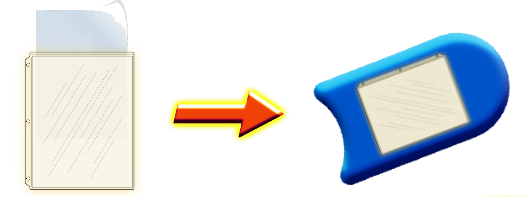
What defines the difficulty shown at the top of the workout?
The difficulty represents the average speed of the workout. If the workout is slower overall, it will be “Easy” or possibly “Very Easy.” If faster averages are reached, it can show “Moderate,” “Hard,” or maybe even: 

Some of my sets have a red arrow next to them. What is that?
The red arrow signifies an alternating order. This means you bounce back and forth between the parts it points to. Examples:

The set above should be swum like this:
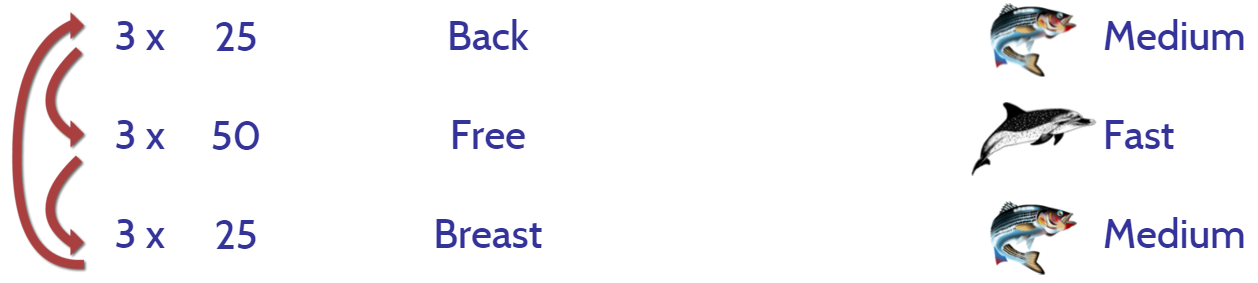
The set above should be swum like this:

The set above should be swum like this:
| Time: 0:00 | 50 Free | Fast |
| Time: 1:00 | 50 Non-Free | Fast |
| Time: 2:30 | 50 Free | Fast |
| Time: 3:30 | 50 Non-Free | Fast |
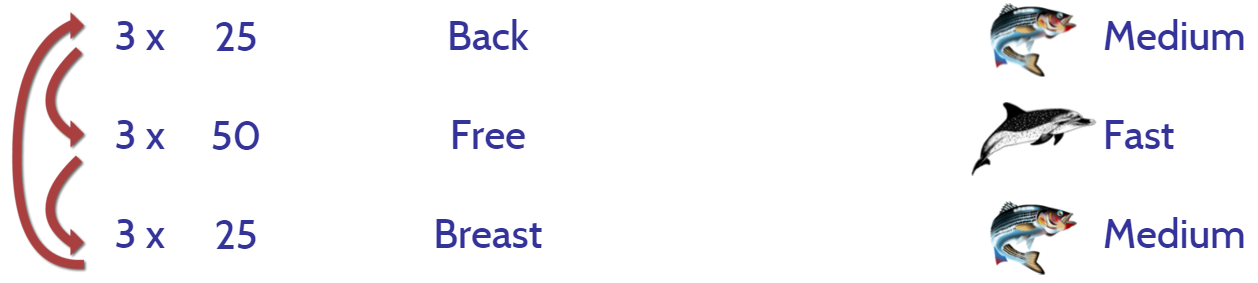
The set above should be swum like this:
| 25 Back | Medium |
| 50 Free | Fast |
| 25 Breast | Medium |
| 25 Back | Medium |
| 50 Free | Fast |
| 25 Breast | Medium |
| 25 Back | Medium |
| 50 Free | Fast |
| 25 Breast | Medium |
I’m unfamiliar with some of these strokes.
Here are definitions for some of our more unique strokes:
| Easy: | Float or walk. |
| No Breath: | Any stroke without breathing. |
| IM: | Fly, Back, Breast, Free. In that order. |
| Under: | Totally underwater, no breathing. |
Explain the speeds.
| Drift  Sea Turtle Effort level: 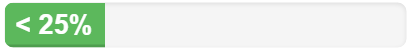 A leisurely pace. This speed is often assigned to easy sets, typically serving as breaks in-between or after difficult sets. | Slow  Manatee Effort level:  A slower but steady pace. This speed is often assigned to longer sets where endurance is important. It can also be a good pace for warmup and cool down sets. | Medium  Tropical Fish Effort level:  A strong pace. This speed should mean long strokes, fast flip turns and steady kicking. Don't be fooled by the word medium; some medium sets have strict timed intervals which may push you near the 75% effort end. | Fast  Dolphin Effort level:  A vigorous pace. Picture the speed you would choose to really push yourself. Hard. This is that speed. Hold almost nothing back. A fast set should leave you exhausted. | Sprint  Great White Shark Effort level:  As fast as you can go. It's important not to sacrifice technique here. Continue to take long strokes, kick powerfully, push off the walls forcefully and breathe minimally. A start off the blocks is typical with a sprint set. |
Something's not working. What gives?
Sorry for the inconvenience! SwimCraze was developed for and tested on modern browsers only. The latest versions of Chrome (preferred), Firefox, Edge, Safari and Internet Explorer should all work properly.

If something's not right, try upgrading first. If something's still amiss after that, let us know: support@swimcraze.com

If something's not right, try upgrading first. If something's still amiss after that, let us know: support@swimcraze.com
VIP Q's
How do I change my settings?
In your  Profile page, click the “Settings” toggle switch at the top right. Don’t forget to save them.
Profile page, click the “Settings” toggle switch at the top right. Don’t forget to save them.



How do I set a goal?
In your  Profile page, click the “Update Goal” toggle switch at the right. Don’t forget to save it.
Profile page, click the “Update Goal” toggle switch at the right. Don’t forget to save it.
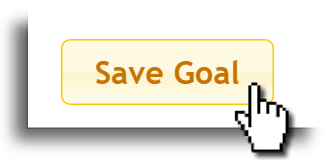

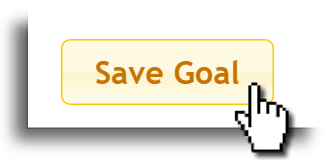
How do I save a workout?
In your 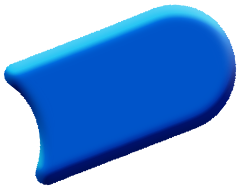 VIP Workout Builder page, click the save button at the top.
VIP Workout Builder page, click the save button at the top. It works in the
It works in the  Workout Viewer page too, if you want to save it again – logging that you swam it again. Ctrl+S or Command+S will also work on those pages.
Workout Viewer page too, if you want to save it again – logging that you swam it again. Ctrl+S or Command+S will also work on those pages.

I accidentally saved a workout I didn’t swim. How do I remove it from my Workout History?
In your  Profile page, click the “Delete Workouts” toggle switch at the right. Then click the trash button on the workout you wish to delete.
Profile page, click the “Delete Workouts” toggle switch at the right. Then click the trash button on the workout you wish to delete.
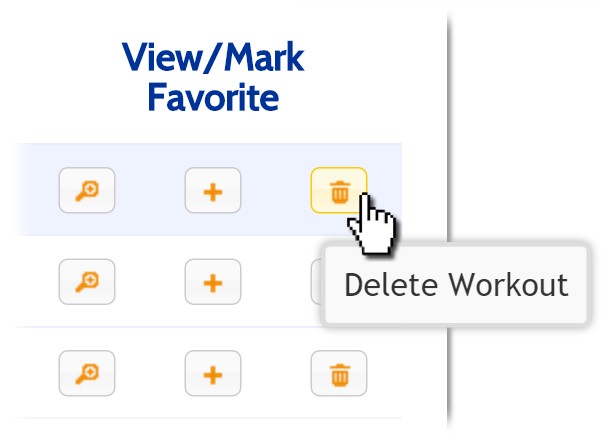 Note: once you click the trash button, that workout is gone forever.
Note: once you click the trash button, that workout is gone forever.

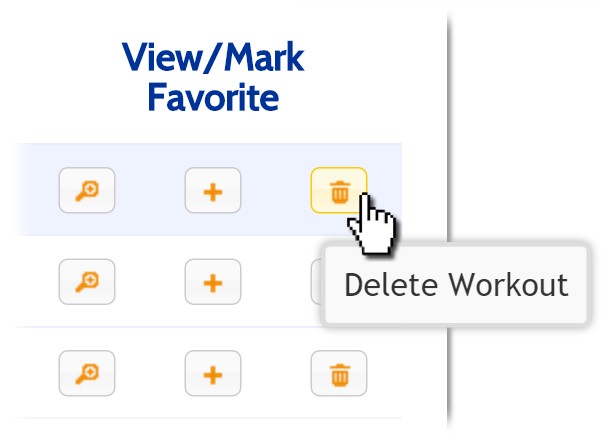
My pool is measured in meters, but it says yards on my workout.
Change the unit type in Settings, found at your  Profile page.
Profile page.

Why do I have to enter my weight to show calories burned?
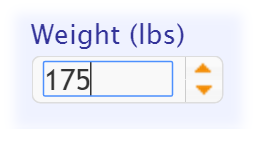
I swam my own workout. Is there any way to log it here?
Absolutely! In your  Profile page, click the “Add Custom Workout” toggle switch. Enter the date and distance, then save. Custom workouts will contribute to your profile stats and goals.
Profile page, click the “Add Custom Workout” toggle switch. Enter the date and distance, then save. Custom workouts will contribute to your profile stats and goals.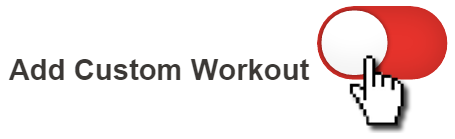
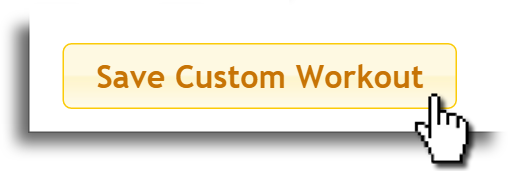
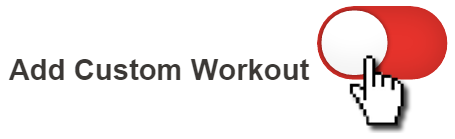
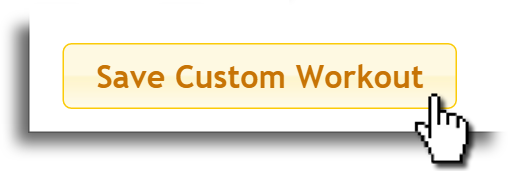
How do I share a workout with the VIP community?
Save it first (see above - “How do I save a workout?”). Then, from your  Profile page, view it.
Profile page, view it.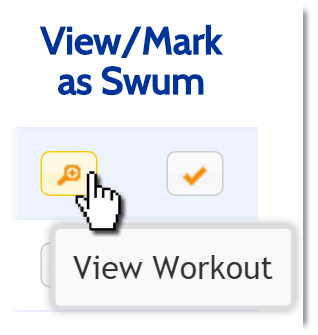 This takes you to the
This takes you to the  Workout Viewer page. From there, click this:
Workout Viewer page. From there, click this: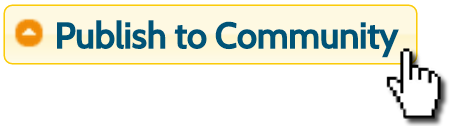
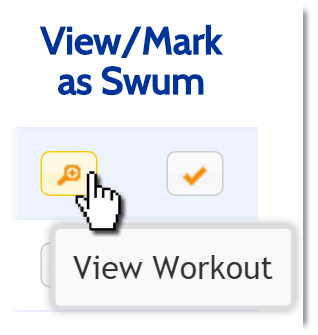
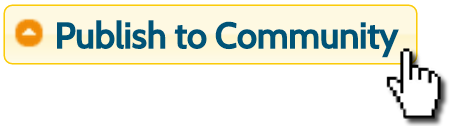
I really like a workout from the community. How can I add it to my workout history?
Just save it like normal: Any workout loaded in the
Any workout loaded in the  Workout Viewer can be saved, and added to your workout history.
Workout Viewer can be saved, and added to your workout history.

I don't want to swim Butterfly. How do I prevent "Fly" sets from appearing?
Go to your  Bank of sets, select the track you swim, click the toggle switch to show delete buttons, and delete all "Fly" sets. Check out the "What to do" button in the
Bank of sets, select the track you swim, click the toggle switch to show delete buttons, and delete all "Fly" sets. Check out the "What to do" button in the  Bank of sets for more instruction.
Bank of sets for more instruction.